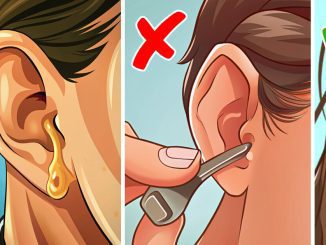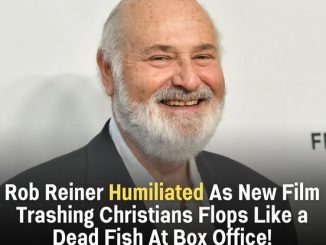In today’s hyper-connected world, it’s tempting to leave your smartphone’s WiFi and Bluetooth on 24/7. But have you ever stopped to consider the benefits of turning these features off while you sleep? From saving battery life to improving sleep quality and enhancing your privacy, giving your phone a break overnight can bring surprising advantages. Let’s dive into why you might want to turn off your smartphone’s WiFi and Bluetooth before bed.
Save Battery Life Overnight

One of the simplest reasons to turn off WiFi and Bluetooth at night is to conserve battery life. Your phone continuously searches for networks and devices to connect to, even when you’re not using it. This background activity drains your battery unnecessarily.
Think about it: while you’re sleeping, you likely don’t need notifications, internet access, or Bluetooth connections. By switching these features off, you reduce your phone’s energy consumption, ensuring a longer battery life the next day. It’s a small habit that can make a big difference, especially if you forget to charge your phone overnight.
Reduce Exposure to EMF Radiation
Electromagnetic fields (EMFs) are invisible energy waves emitted by devices like smartphones, routers, and Bluetooth-enabled gadgets. While the levels of radiation from WiFi and Bluetooth are low, some studies suggest prolonged exposure might have subtle health effects.
Although there’s no definitive evidence linking EMFs to severe health issues, many people prefer to minimize exposure, especially at night when their body is resting and recovering. This precaution is particularly relevant for children, whose developing systems may be more sensitive to environmental factors. Turning off your WiFi and Bluetooth can help reduce these emissions while you sleep, giving you added peace of mind.
Improve Sleep Quality
You’ve probably heard how screens and blue light can interfere with sleep by suppressing melatonin production. But did you know that wireless signals, like WiFi and Bluetooth, could also play a role in disrupting sleep?
Some experts believe that EMF exposure might affect brain activity, potentially disturbing your natural sleep patterns. While the research is still ongoing, turning off wireless features at night can help create a calmer, tech-free environment. By limiting distractions and external signals, you’ll set yourself up for a deeper, more restful sleep.
Prevent Unwanted Data Connections

Leaving your phone’s WiFi and Bluetooth on overnight can open doors to unwanted data connections. Apps running in the background may update or collect data without your knowledge, using up bandwidth and potentially compromising your privacy.
Even worse, Bluetooth signals can sometimes be a security vulnerability. Hackers have been known to exploit open connections to access personal information. By turning off these features at night, you reduce these risks and take a proactive step toward protecting your privacy and digital security.
Control Late-Night Screen Time
How often do you find yourself reaching for your phone late at night to check one last notification or scroll through social media? Keeping your WiFi and Bluetooth on can feed this habit, making it harder to disconnect and unwind.
By turning off your phone’s wireless connections, you eliminate the temptation to stay glued to your screen. This can significantly reduce late-night screen time, which studies have linked to increased anxiety, stress, and disrupted sleep. Setting boundaries with your tech can help you relax and mentally prepare for a good night’s sleep.
The Debate: Are WiFi and Bluetooth Harmful?

The question of whether long-term exposure to WiFi and Bluetooth signals is harmful remains a topic of debate. Many scientists argue that the radiation levels emitted by these technologies are too low to cause harm. However, others suggest that frequent, long-term exposure could have subtle biological effects, such as increased oxidative stress or sleep disturbances.
While conclusive evidence is lacking, turning off these signals at night is a simple precautionary measure. Even if the risks are minimal, why not take an easy step to reduce exposure?
How to Turn Off WiFi and Bluetooth at Night
Turning off your phone’s wireless features is quick and hassle-free. Here’s how:
- Manually: Open your phone’s settings and toggle off WiFi and Bluetooth.
- Automation: Use your phone’s “Do Not Disturb” or “Airplane Mode” settings to schedule automatic shutoffs during the night. Many smartphones offer customizable routines that turn off connections while you sleep and turn them back on in the morning.
By automating this habit, you won’t even have to think about it—it becomes part of your nightly routine.
Are There Downsides to Disabling WiFi at Night?

While there are clear benefits to turning off WiFi and Bluetooth, it’s worth considering the potential downsides:
- If you rely on your phone’s internet for overnight notifications, alarms, or updates, disabling WiFi might cause disruptions.
- Turning off WiFi won’t eliminate all wireless signals. Your phone will still emit cellular radiation unless you switch it to Airplane Mode.
For most people, these downsides are minor compared to the benefits. However, it’s important to weigh your needs and decide what works best for you.
The Verdict: Should You Turn Off WiFi and Bluetooth at Night?
Ultimately, the decision comes down to personal preference. If you’re looking to save battery, improve sleep, reduce distractions, and minimize potential EMF exposure, turning off your WiFi and Bluetooth is a smart and easy solution. On the other hand, if you need access to certain features overnight, leaving them on is perfectly fine.
The key is to strike a balance that prioritizes your well-being. By creating a nighttime routine that reduces digital noise, you can enjoy better sleep and peace of mind.
Final Thoughts
Turning off your smartphone’s WiFi and Bluetooth at night is a simple yet effective way to conserve energy, enhance privacy, and create a healthier sleep environment. While the risks of wireless signals remain a subject of debate, taking this small step can help you feel more in control of your tech habits. So why not give it a try tonight? Your battery, sleep, and overall well-being will thank you.